Video
An image can say more than a thousand words, make this visual impression count!
Intro/outro video
When we start a Protime branded movie, we start off with our introduction. This consists out of an animation of our logo and some fancy tunes to start off!
Scene transition
To have a nice transition between two scenes, use the Protime colour branded transition screen.
Video H1 title
Font: Poppins medium
Background: white frame
Color: Black or Protime light blue (#3F84C5)
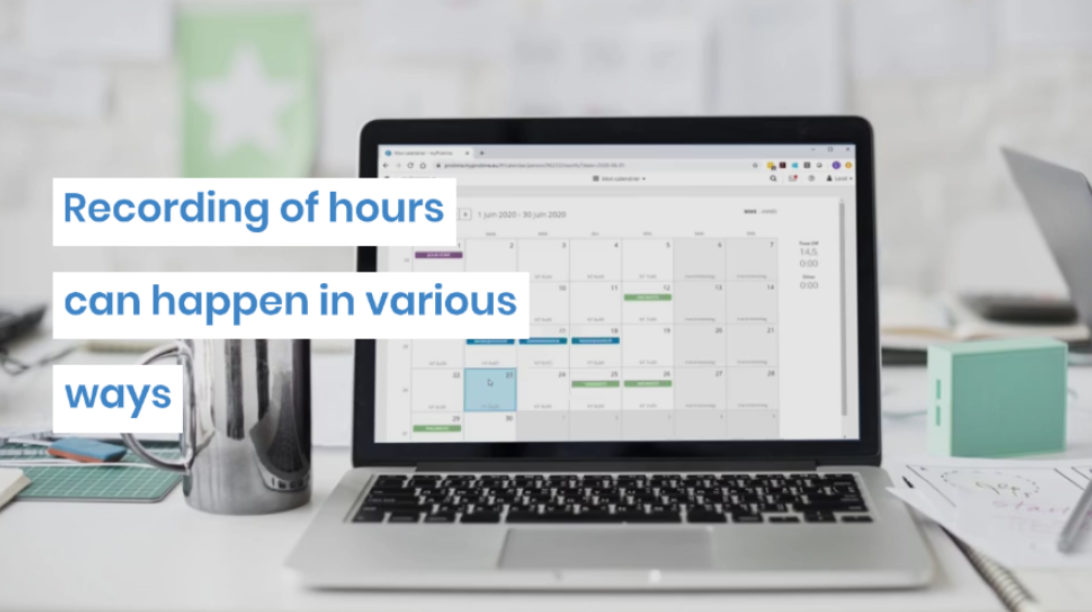
Video H2 title & text
H2
Font: Poppins medium
Background: white text frame
Color: Black or Protime light blue (#3F84C5) to highlight
Overlay: possible to add a Protime blue overlay block (3 blue color options)
Descriptive text
Font: Poppins medium
Background: none
Color: white
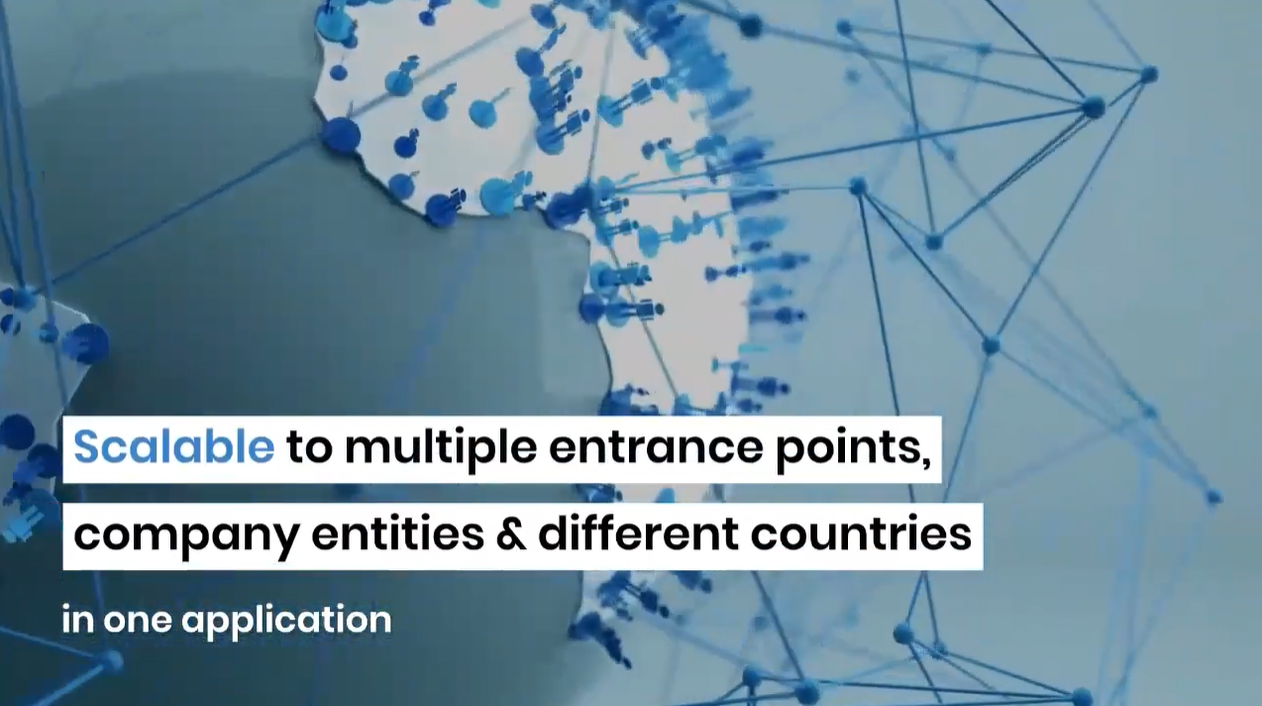
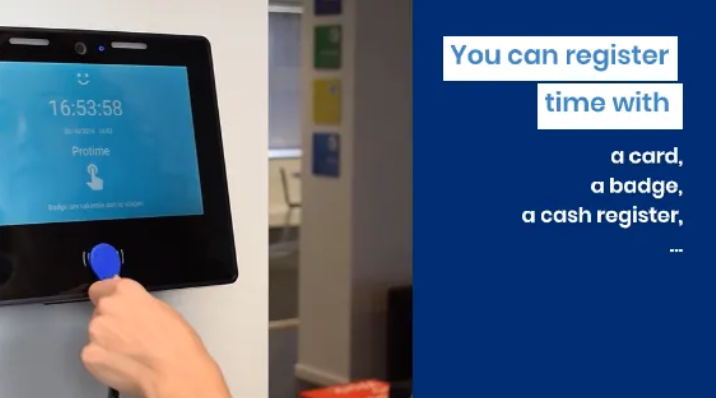

Video H2 title & text
H2
Font: Poppins medium
Background: white frame
Color: Black or Protime light blue (#3F84C5) to highlight
Descriptive text
Font: Poppins medium
Background: none
Color: white
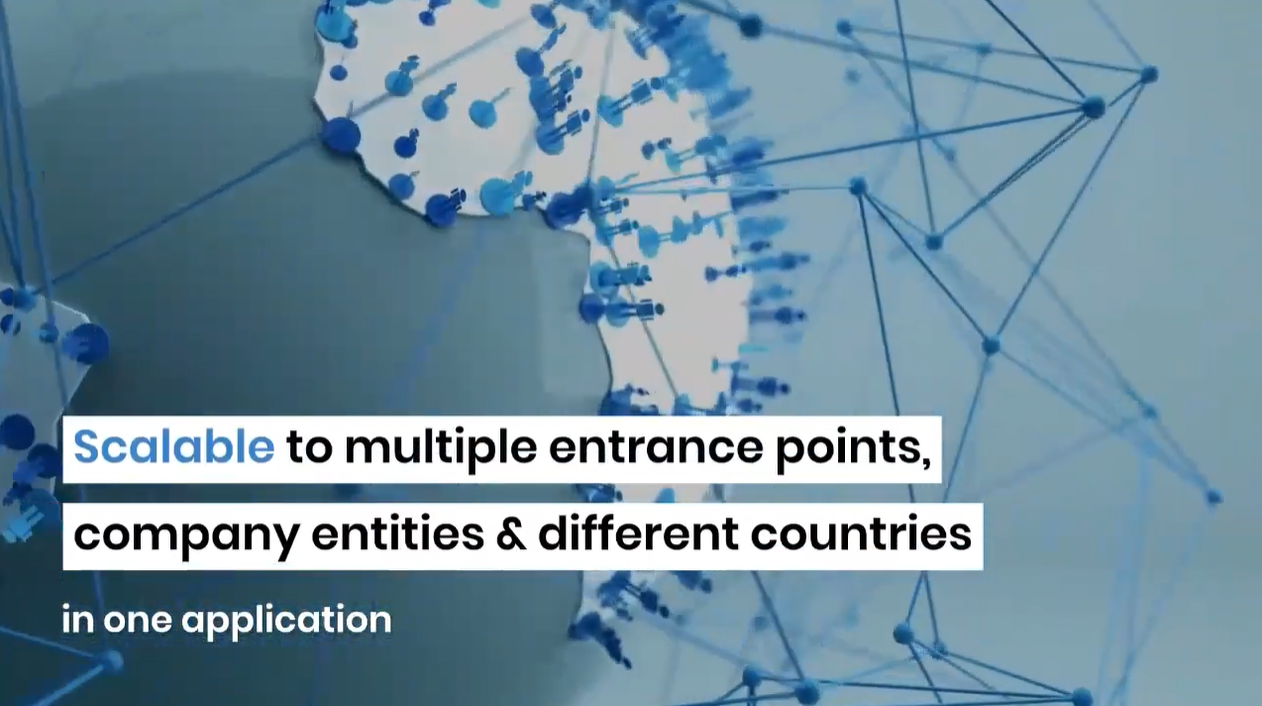
Video person description title
Option 1:
Person name
Font: Poppins medium
Background: white frame
Color: Protime light blue (#3F84C5)
person function
Font: Poppins medium
Background: none
Color: white
Option 2:
Person name
Font: Poppins medium
Background: Blue text frame (#005CA3)
Color: white
person function
Font: Poppins regular
Background: white text frame
Color: Blue (#005CA3)




